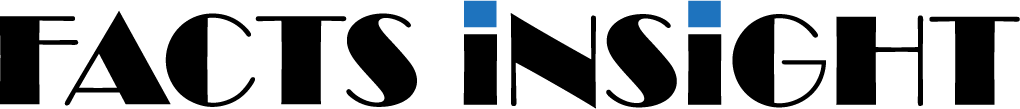WhatsApp is one of the most reliable social media platforms in this super-fast digital era. In fact, it is a powerhouse of connectivity with people.
Thanks to its easy-to-use interface, it is pretty simple and easy to use.
However, in the middle of numerous conversations, the most common problem arises – the unintentional deletion of important messages.
Undoubtedly, all WhatsApp users have experienced this situation when important information vanishes with just a single click.
People want to recover WhatsApp deleted messages, but they do not know how to do that.
Fear not!
In this article, you are going to learn how to see deleted messages on WhatsApp effortlessly.
Message Deletion Mechanism of WhatsApp
Do you not know how message deletion works in WhatsApp?
Panic not!
You need to understand some main points first.
Remember, when you delete a message from WhatsApp, it is not permanently brushed off from existence. The truth is that it is removed from your own chat history.
It simply means that it will not be shown to you. However, it may still be visible to the recipient.
What Is the Difference Between Deleting Messages for Yourself and for Everyone?
Whatsapp allows you to delete messages in two ways: deleting for everyone and deleting for yourself.
The “Deleting the message for everyone” feature of WhatsApp lets you delete the message from your and the recipient’s chat history.
Yes, the recipient will no longer be able to see your message. This feature comes in handy in a situation when you want to delete a specific message sent in error.
“Before Message Delete for everyone.”
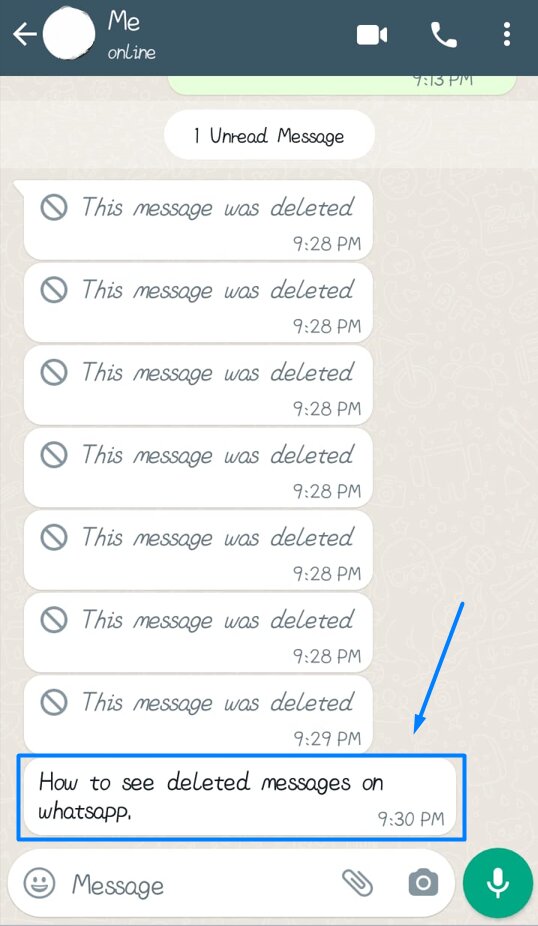
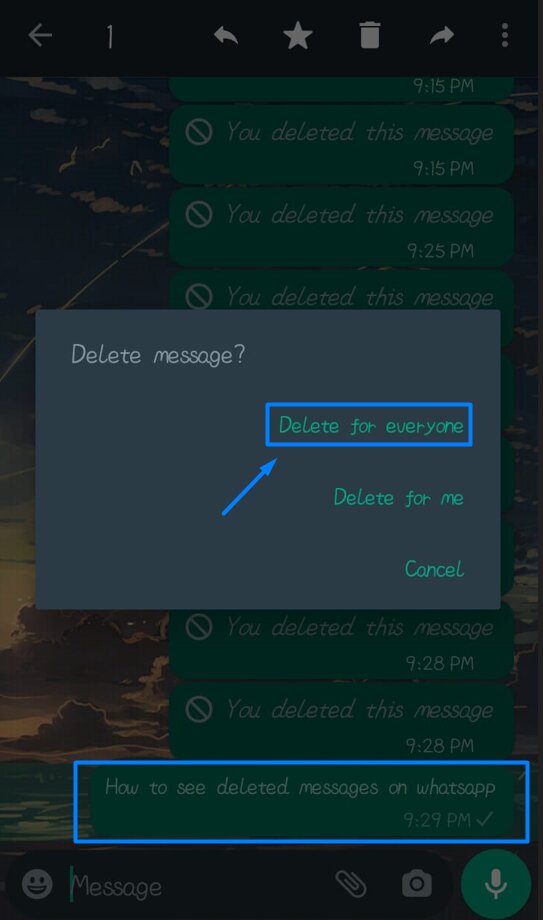
“After the Message delete for everyone”
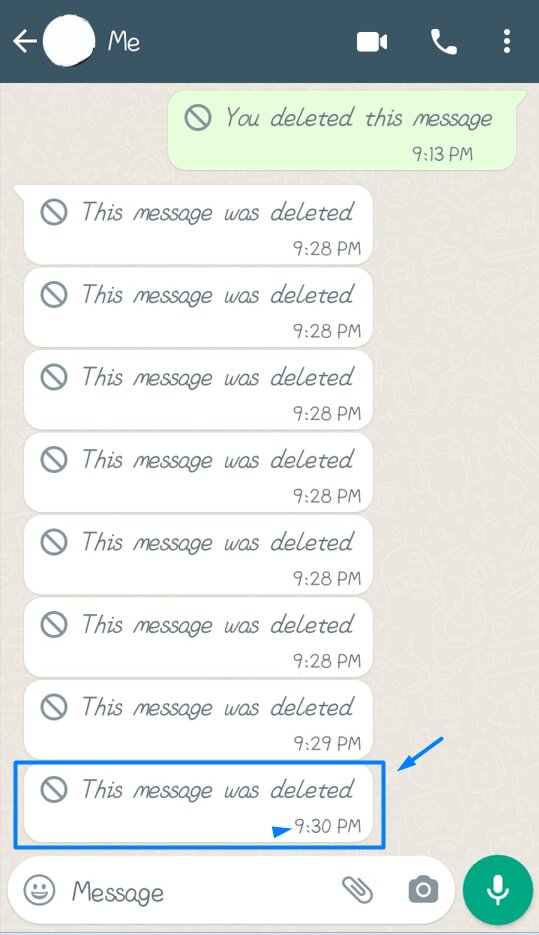
On the other hand, “deleting the message for yourself” allows you to remove the message from your chat history. However, it will still be visible in the recipient’s chat history.
“Before message delete for me”

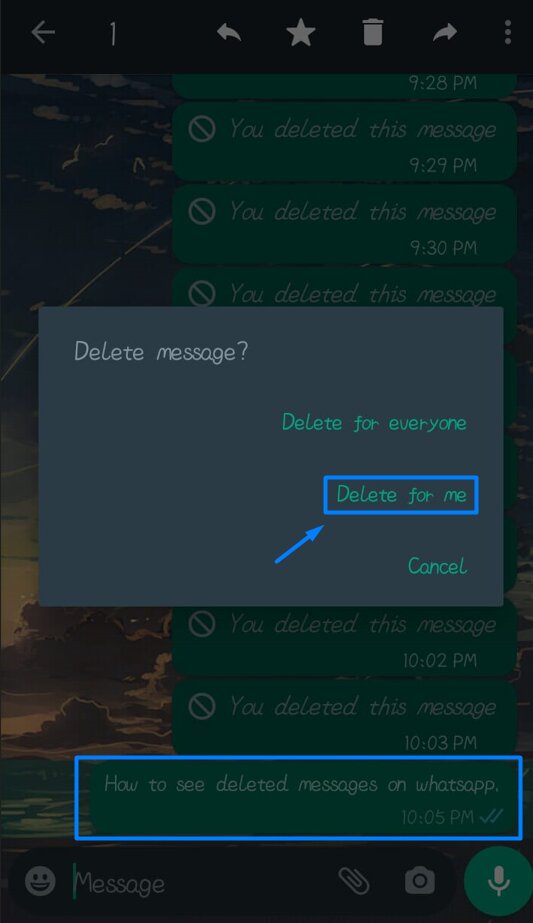
“After Message delete for me”

What Is the Time Limit for Deleting Messages?
WhatsApp offers a time limit for deleting messages for everyone.
The latest WhatsApp version allows you to delete the message within two days.
After this duration, you will not be able to delete the message.
Hence, you should instantly delete the undesired message for everyone.
Two Methods to Restore Deleted Messages on Whatsapp
Method 1: Restore from Backup
The “Restore from Backup” feature is an amazing functionality of WhatsApp. It allows you to restore the deleted messages from the previously created backup.
WhatsApp lets you create chat history backup, including messages and media files.
You can store these backups on your device.
Therefore, you should back up your WhatsApp chat history regularly.
When you install WhatsApp after uninstalling it, you can also retrieve the previous chat history. Here you have to verify your mobile phone number.
Once the restoration process is completed, WhatsApp will apply the backup data feature.
In this way, you can back up your chat history.
Method 2: Third-party Data Recovery Tools
Third-party tools for data recovery provide an alternative solution to retrieve deleted WhatsApp messages when other methods, such as restoring from backups, are not feasible.
These tools search your device’s storage, including the memory inside it and any additional memory cards, to locate and bring back deleted WhatsApp data.
These recovery tools employ advanced algorithms to extensively scan your device’s storage, searching for deleted WhatsApp data.
Once the recovery tools identify deleted WhatsApp data, they proceed to extract and compile the recovered messages into a readable format.
This enables you to view the retrieved messages and their attachments.
These tools are designed to be compatible with various operating systems, including Android and iOS.
They are frequently updated to support the latest versions of WhatsApp and ensure compatibility across different device models.
This way, you can see the deleted message on WhatsApp.
How to Avoid Message Deletion Mishaps?
To prevent accidental message deletion on WhatsApp, you need to follow these tips:
Pay Attention
Remain attentive while using WhatsApp to avoid unintended message deletion caused by accidental taps or swipes.
You need to double-check before performing actions like deleting a message.
Utilize the Archive Feature
Instead of deleting crucial messages, utilize WhatsApp’s Archive feature. Archiving a chat removes it from your main chat list but keeps it accessible for future reference, preventing accidental deletion while maintaining chat organization.
Benefit from Message Starring
WhatsApp allows you to mark specific messages with a star. By long-pressing a message, you can select the star icon to highlight it.
Starred messages are saved in a separate section, ensuring easy access and safeguarding them against accidental deletion.
Consider Deletion Carefully
Before choosing the “Delete for Everyone” option, carefully consider whether you genuinely want to remove a message.
Once deleted, the action cannot be undone, and the message will be permanently erased from the recipients’ chat history.
Regularly Back up Chats
Enable automatic backups of your WhatsApp chats to maintain recent copies of your messages.
In case of accidental deletion, you can restore chats from a backup and recover the deleted messages.
By following these tips, you can minimize the risk of encountering message deletion mishaps on WhatsApp and ensure the preservation of your important conversations.
Conclusion
While WhatsApp does not provide a direct feature to see deleted messages, you can employ various methods and techniques to increase your chances of recovering them.
By understanding how message deletion works, differentiating between deleting for yourself and for everyone, and being aware of the time limit for deletion, you can make solid decisions.
Additionally, utilizing backup restoration and considering third-party data recovery tools can offer alternative options for retrieving deleted messages.
It would be best to follow the tips mentioned in this article. Following these tips will help you avoid WhatsApp message deletion mishaps.
We hope you enjoy reading this article and find it both informative and engaging. Happy reading!
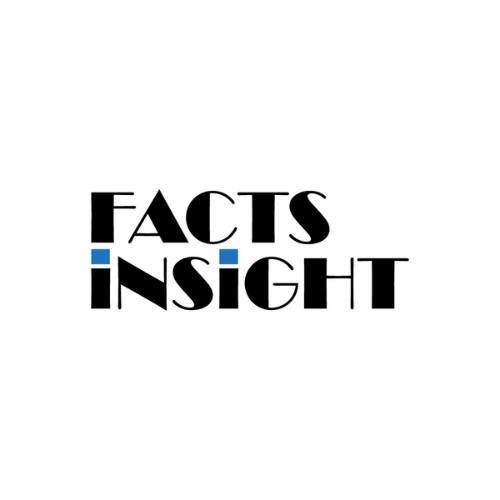
Factsinsight.com is a leading blog that focuses on creating high quality, interesting and useful content about technology. We are a group of experienced writers who know a lot about the world of tech and love to stay abreast of the latest trends and developments. Our aim is to give useful and real knowledge to our people.