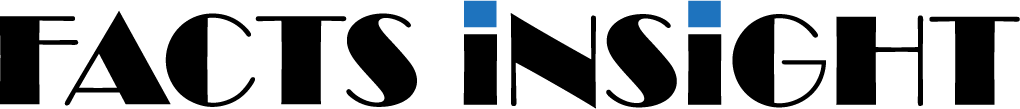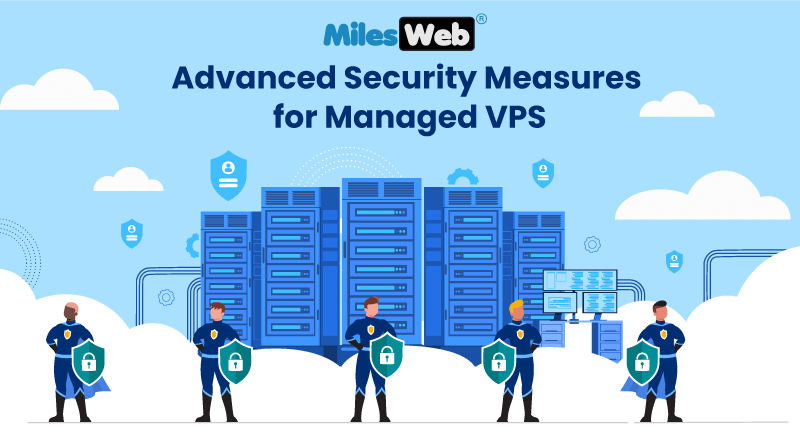
VPS hosting services are crucial for enterprises that give a robust web hosting infrastructure to scale web projects and applications.
Therefore, it is mandatory to have advanced security measures to safeguard all web projects hosted there.
According to reports, there is an increase in cyberattacks of 15% to 20% year by year.
There are many best security practices that users need to follow to protect web applications from cyber threats and attacks.
In a VPS server, you need to use advanced security measures to protect your database from all cyber threats.
Thus, advanced security measures are required to safeguard VPS servers.
One of the best measures is to have managed VPS hosting services to get a secured VPS hosting infrastructure.
One more type of VPS hosting service is unmanaged VPS, where users handle all the technical burdens of servers. Therefore, there is a debate between managed vs unmanaged VPS.
In this blog, we will be discussing advanced VPS measures and security tips to protect against cyber-attacks on web projects.
Linux Security and Common Breaches in VPS Servers
Linux is a great operating system that is open-source. However, it has some vulnerabilities that lead to security threats and can damage the server’s security and data.
Below we have jotted down some common threats that Linux has.
Malware: It refers to software that intrudes into the system intentionally. The main motto behind it is to harm computers, and examples are Trojans, ransomware, and spyware.
Sniffing attack: In this attack, hackers use sniffers to intercept and extract data from a network.
Brute-force attack: In this type of security breach, a hacking method is involved where an attacker uses trial and error to guess login credentials.
SQL injection: It is when hackers exploit the coding of web applications to gain access to the server’s database.
Cross-site scripting (XSS): When hackers inject malicious code into a client’s side website.
No function-level control: when a server is unable to verify access rights properly while giving users root privileges.
Broken authentication: When the server’s identity is at risk due to unencrypted data, weak passwords, or poorly set application session timeouts.
VPS Security Tips to Protect Your Server Security
1. Research Your Web Hosting Security
A reliable web host provider provides a robust security infrastructure. Also, they offer additional protection to keep the server safe. At MilesWeb, we offer DDoS protection.
For those who are unaware of DDoS attacks, they are illegitimate traffic and cyber-attacks that lead to a website’s downfall.
Moreover, they offer firewall protection, mod_security, and much more to protect VPS servers.
In this manner, VPS hosting users do not have to worry about securing the VPS infrastructure.
The tech professionals of web hosts have many years of expertise in resolving errors.
What more does MilesWeb have to offer against its competitors? Let’s discuss this in the table given below.

2. Using Strong Passwords
Passwords contain information about your login identity. When you create a strong password for your server, hackers or cybercriminals will find it easy to decode.
That is why it is not recommended to have simple phrases in the password. Several elements, such as lower and upper case letters, numbers, and special characters, need to be incorporated. Implementing the method will secure your system against brute-force attacks.
Additionally, don’t reuse the same password because it will also become a security loophole.
Tools like NordPass or LastPass will help you generate strong passwords. The length of the password and the characters used will give you a strong password.
3. Use SFTP Instead of FTP
FTP connections don’t have encryption enabled, and it only encrypts credentials but not file transfer.
Moreover, using FTP and TLS (Transport Layer Security) might put the data at risk because hackers will get a chance to steal all your information.
They might steal login credentials and intercept file transfers.
Hence, to combat such circumstances, using FTP over SSH or SFTP is not recommended.
Instead, SFTP protects users from cyber-attacks as the clients need to be authenticated by a server before accessing it.
4. Install an Antivirus
Users of VPS hosting need a firewall to filter the incoming traffic. In the absence of a firewall, all the data stored on the server is vulnerable to virus attacks.
If you install anti-virus on a PC, the same principle applies to the server level. Damaging data will be a massive dent in cybersecurity.
Therefore, it is essential to install antivirus software as a security hardening practice.
Conclusion
Securing VPS servers will be a challenging task for users who don’t have technical expertise. Therefore, reliable web hosts like MilesWeb have the right infrastructure, storage, and security features. They have 360-degree monitoring services and others that will safeguard all applications.
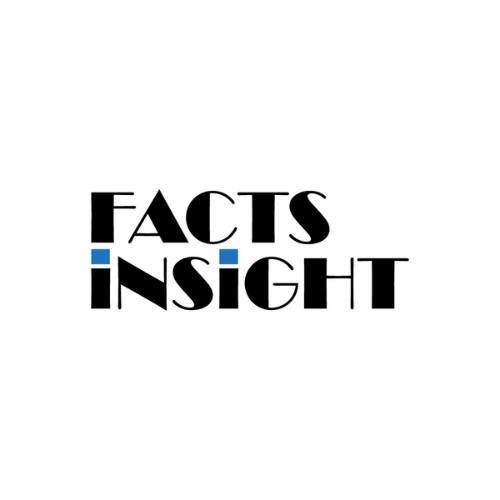
Factsinsight.com is a leading blog that focuses on creating high quality, interesting and useful content about technology. We are a group of experienced writers who know a lot about the world of tech and love to stay abreast of the latest trends and developments. Our aim is to give useful and real knowledge to our people.