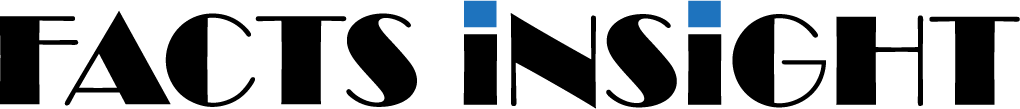Even if your product or service is great, people won’t see it unless your website is set up in a way search engines understand.
You might write the best articles, but if your on-page SEO isn’t good, no one will see them. On-page SEO helps Google “get” what your page is about. It’s where what you write connects with how Google reads it.
It wants more than keywords. It cares about what you really mean (the context), what people are looking for (user intent), & if your page is easy to follow (the right structure). So, choosing random keywords won’t work.
Good SEO impresses Google. Plus, visitors will enjoy reading it because it’s easy to follow, loads fast, & feels useful.
Your site won’t attract visitors unless every single on-page SEO element works well, from titles to speed. Every piece matters. This post will explain 13 important on-page SEO factors you should focus on now, helping you create pages that both Google & people will like.
What On-Page SEO Means
On-page SEO means everything you control on your own website page that helps Google understand & rank it. Now in 2025, it’s hard to tell where on-page SEO ends & where content strategy or user experience begins.
Why?
Because search engines, with all their AI/LLM influence, look deeply at how useful & detailed your content is. They notice if people stay on your page, click things, or leave fast.
The 13 Powerful On-Page SEO Elements
Semantic & Topical Depth
In the past, people thought SEO meant repeating the same keywords over & over again.
But now, Google & other search engines have gotten way smarter. They don’t just look for exact words anymore. They try to understand the meaning. Yes, they want to know what your page is really about. So repeating the same word doesn’t impress search engines anymore.
Instead of repeating a keyword, explain the topic in different ways. Use related words, examples, & ideas. Yes, focus on semantic SEO.
Your goal is to give your reader everything.
If you cover it all naturally, Google thinks, “This is a good page.”
So, stop chasing one keyword & cover the whole topic. That’s what works now.
User Intent Matching
Before you start writing, think backward.
Ask yourself why someone typed that keyword into Google. What are they really looking for? A quick answer? A full guide? Or maybe a list of options?
What are they hoping to see when they click your page? A step-by-step guide? A side-by-side comparison? Or a top 10 list?
Give your readers exactly what they want. Your content has to match what the reader wanted.
If people click your page & don’t find what they wanted, they leave fast. Google notices that. Then your page drops in search results.
Content Quality & E-E-A-T Signals
Search engines don’t just look at what you write; they care who is writing it & how credible that piece of information is.
E-E-A-T is a checklist to show Google your content is solid.
- Experience: This means you’ve actually done what you’re talking about. People & Google like it when you write from real life.
- Expertise: Expertise means you know your content pretty well. Show proof with examples, numbers, or facts.
- Authoritativeness: Authoritativeness means people trust you. If others like & share your work, Google notices.
- Trustworthiness: Trustworthiness = honesty. Give credit to authors who deserve it.
Title / Headline Optimization
A good title isn’t just about using your keyword. It should feel natural while still telling readers what your page is about.
So, what should you do?
Make sure your title promises something useful or clear. Tell readers what they’ll get if they click.
People don’t like guessing what your page is about; they want answers fast. With that in mind, stay on the track.
Here’s a fact: Google rewrote around 76% of titles shown in search results in 2025.
That’s huge!
So what does that mean for you?
It means your title needs to match what users are actually searching for. Keep it close to their intent & use words that make your topic sound fresh, specific, & relevant.
Meta Description + Schema
Google doesn’t use your meta description to decide if you’re number one. But it does help people want to visit your page. People click more if it sounds interesting. And if it’s not precise & amazing, no one cares. Readers willn’t click it to read your content.
So, don’t write vague lines like “Learn about SEO here.” Instead, give readers a reason to be curious. Maybe ask a quick question or drop a solid fact that makes them want to know more.
Schema is like a specific code that tells Google what your page is about. Therefore, you need to use it for FAQs, guides, products, or regular articles.
Heading Tags & Content Structure
The H1 tells everyone what your page is really about. So, make it super amazing. H2 & H3 are smaller titles inside your page. They break your page into smaller parts so people don’t get lost.
This structure helps readers move through your content easily. It also tells search engines what’s most important on your page.
Don’t skip heading levels. Jumping from H2 straight to H4 confuses both readers & Google.
Also, make sure your headings say something real. H2s like “Introduction” or “Section 1” don’t say anything about the page. So, avoid using these generic H2s.
Keyword Strategy & Variations
Old way: stuffing your page with the exact same keyword over & over.
That doesn’t work anymore. Search engines now like variety.
Use similar words, long phrases, & related ideas. This helps Google understand your page better. However, don’t force it. Make it sound natural.
Want to sound smart without trying? Use different ways to say the same thing.
Internal Linking & Content Hubs
Link your pages to each other.
Why?
It helps your site spread its “ranking power” & shows Google how your pages are connected. Make groups of related content. Think of a main page (hub) & smaller articles around it.
Use clear words in your links so people & Google know what the linked page is about. Ever noticed how everything on a map is connected? Same idea here.
Image, Video & Media Optimization
Images & videos make your page more engaging. They can also bring extra visitors from places like Google Images.
Tips to do it right:
- Name your files clearly & use ALT text that describes them.
- Add captions or a short explanation so people understand.
- Make file sizes small & use modern formats like WebP or AVIF.
- Don’t load everything at once. Let below-the-fold images load when needed.
- If you have videos, use video schema so search engines understand them.
Want more eyes on your page?
Don’t ignore visuals.
Page Experience & Core Web Vitals
Google cares about speed, smooth clicks, & stable layouts; these things really matter for your site. They are called Core Web Vitals.
Ever get frustrated waiting for a page?
Yes, Google notices that too.
Here’s how to make your website nicer for visitors & Google.
- Minimize Render-Blocking Scripts
Some scripts (like animations) can slow down your page. Keep them small or load them later.
- Use Efficient Caching
Save parts of your website in people’s browsers so it loads quicker next time. Visitors don’t want to wait.
- Defer Noncritical Resources
Some things on your page aren’t super important right away. Load them later so the main material shows fast.
- Use a Content Delivery Network (CDN)
A CDN copies your site to servers around the world. Visitors get your page from the closest server.
Faster delivery. Happy visitors.
- Track Metrics like LCP, FID, CLS
These are just names for measuring speed, clicks, & layout stability. Keep an eye on them to see if your site is working well.
Mobile / Responsive / UX Design
Most people use phones to search. Your site must look good on all screen sizes.
Who likes tiny buttons or weird layouts? No one.
The buttons on your page should be big enough for fingers. Use clear text, keep menus simple, & avoid popups that bother people.
Remember, when readers visit your site, they should feel happy & comfortable, not stressed trying to figure things out.
And lastly, always check your site on different devices to make sure it works everywhere (on mobile phones, laptops, tablets, & computers).
URL, Crawlability & Indexing
Your web address (URL) should be short & easy to read. Put your main topic word in it if you can.
Super long URLs with weird numbers or letters? That’s a bad idea, which can be confusing for people & search engines.
Make sure your website has canonical tags. They tell Google which page is the “main one” if there are copies. This keeps your page from getting lost.
Check your robots.txt file. It should let search engines visit the important pages. Don’t hide the good thing.
Make sure your links work. Broken links lead to nowhere. Redirects should be smooth. A study found that almost 50% of URIs worked, but the rest messed up & led to loops. Bad redirects can really hurt your site.
Outbound / External Linking & Citations
Your website is like a conversation. When you refer to other credible sources in your content, you are actually showing that you have backed up your information by evidence. So linking to other websites helps search engines trust your page.
This way, your site visitors can learn more if they want, & Google sees you’re being helpful.
Like, if you talk about a new marketing trend, you can link to the original study. Proof is key.
Don’t worry.
External linking doesn’t take your readers away. It actually makes you look smarter.
Always pick sites people trust. Skip the spammy or low-quality ones. And avoid using too many external links; it’s not about quantity, it’s about quality.
Conclusion
In 2025, getting your page to show up first on Google isn’t about tricks. It’s about making your content really useful, matching what people want, & giving them a smooth experience.
If you integrate all these 13 on-page SEO elements together, your page stops being boring. It becomes a page that Google & real people naturally trust.Apply them step by step. Check if they work & fix things if needed. Do this, & you’ll beat people who just tick boxes without thinking. Good luck!
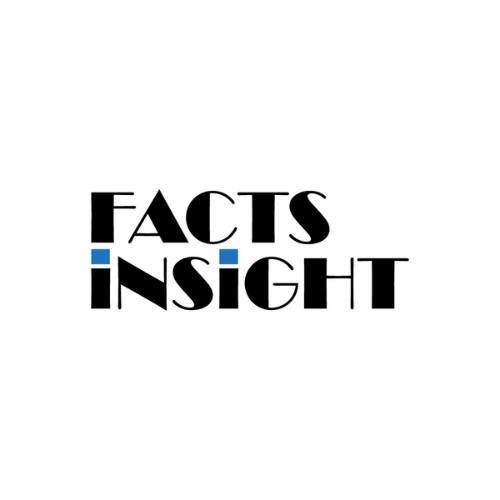
Factsinsight.com is a leading blog that focuses on creating high quality, interesting and useful content about technology. We are a group of experienced writers who know a lot about the world of tech and love to stay abreast of the latest trends and developments. Our aim is to give useful and real knowledge to our people.