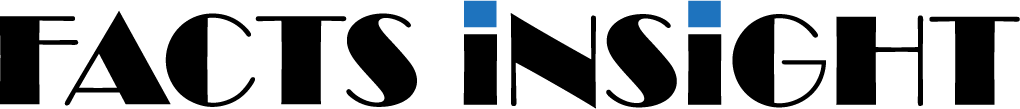This article explains how to see who follows you on Facebook. If you don’t see a follower, but it seems you have at least one, we will show you that as well.
Who’s Following You on Facebook Check (Desktop)
On Facebook’s web desktop, you can see who follows you with a few clicks. Sign in to Facebook on Facebook.com.
Desktop Way : From your profile
First, let’s see how your profile can help you find your followers. Open Facebook.com on your computer to get started.
Next, click on your “Profile name” in the top left corner.
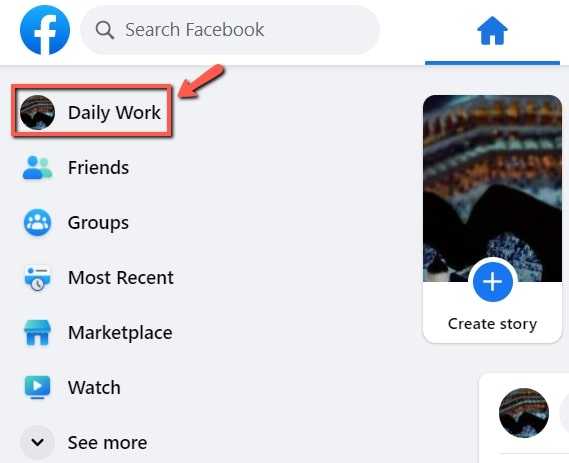
Click “Friends” on the following screen.
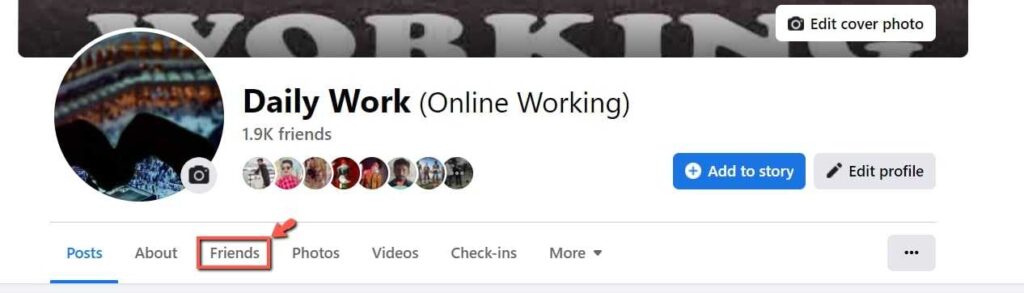
The Friends option should now display “Followers.” Just click on it. This will list everyone who follows you, even if they are not friends.
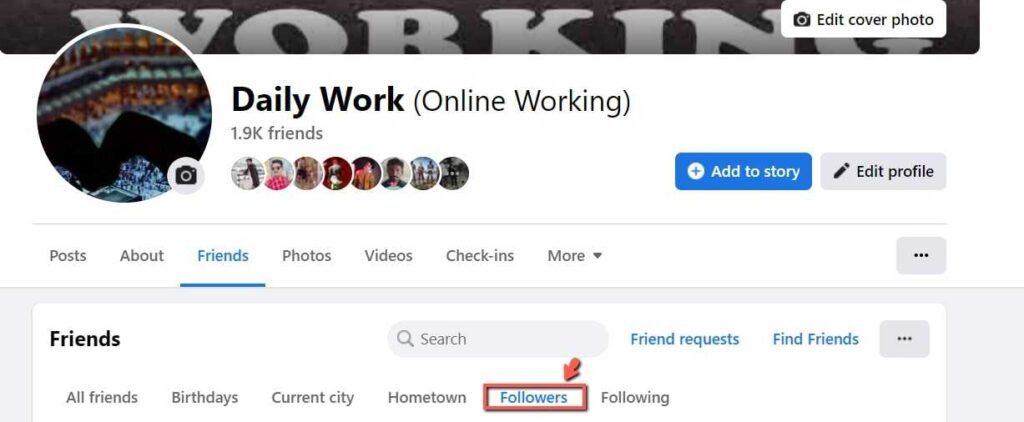
Do not worry if you do not see this option. Simply put, it indicates that no one is following you.
Who’s Following You on Facebook Check (Mobile App)
If you use the app on your Android or iPhone, you can easily find out who is following you on Facebook. It doesn’t matter much if you have an iPhone or an Android.
All the steps are the same. Here’s how to find people who follow you:
Mobile App Way : From Your Profile
- Select the “Menu” tab.
- At the top of the menu screen, click on your “profile.”
- This is a simple way to check your followers, you just click on “See Your About Info” at the bottom of the list.
- Scroll down to the “Followers” section at the bottom of the About page.
Tap “See All” to see every follower in the list.
Why Can’t I See Who Is Following Me on Facebook?
If you follow the steps above and you don’t see a list of people who follow you on Facebook, it’s possible that you don’t have anyone.
Or, your Facebook follower has not set their privacy settings to public. Here’s how to check and change it on the web and in the mobile app.
View Follower Settings on the “Web Desktop”
Click the top-right “profile icon.”
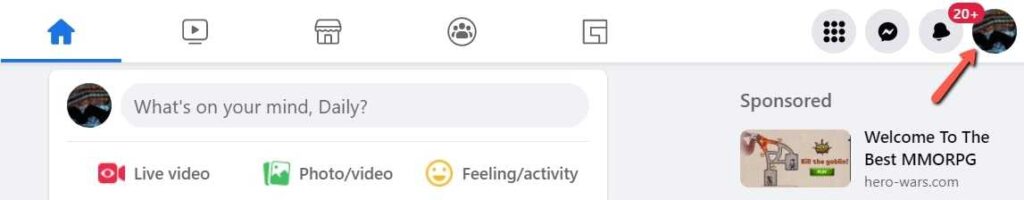
Click “Settings & Privacy.”
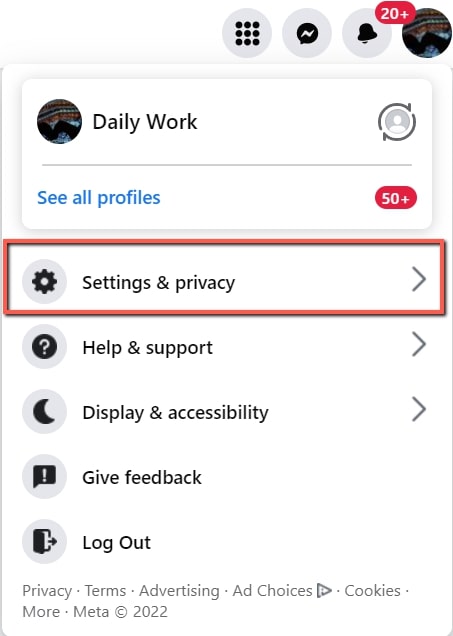
Click on the “Settings” button.
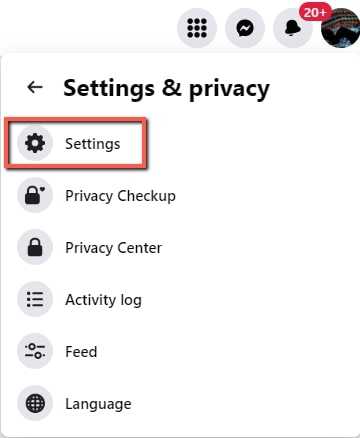
On the next screen, choose “Privacy” > “Publish posts” from the menu on the left.
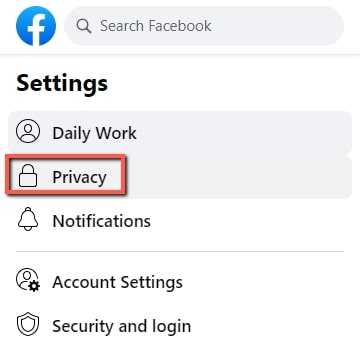
Check your settings for “Who can follow me” on the right.
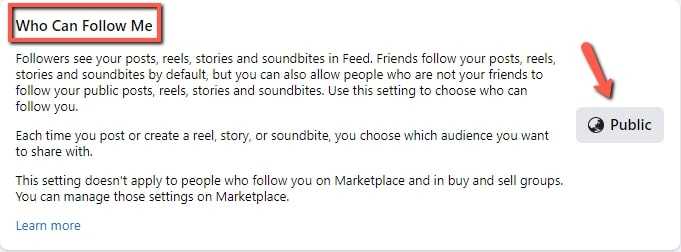
If you want someone to be able to follow you, you can change their status from “friend” to “public.”
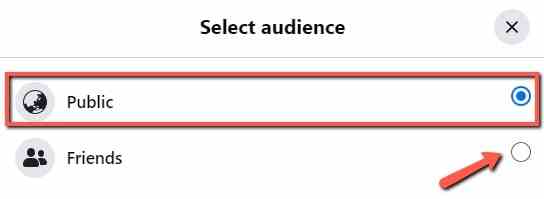
View Follower Settings on the “Mobile App”
- Click the “Menu” tab in the Facebook app on your smartphone.
- Select “Settings” after clicking “Settings and Privacy.”
- In the section titled “Audience and Visibility,” select “Followers and Public Content” from the drop-down menu.
- On Android, go to Settings > Profile > Public Posts.
- Check to see if Public or Friends is marked in the Who Can Follow Me section at the top. Choose Public if you want someone to be able to follow you.
FAQ’s
How do I unfollow someone on Facebook?
People who are your friends on Facebook automatically become followers. If you find a follower you don’t want, blocking them is the easiest way to prevent them from seeing your work. Go to their profile, click the More menu, and then click Block.
How do I see on Facebook who I’m following?
Via your profile, you can see the accounts and people you follow. To make a list, click “Friends” > “Following.”
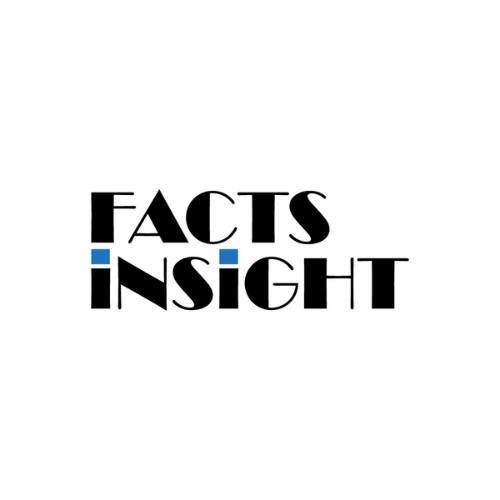
Factsinsight.com is a leading blog that focuses on creating high quality, interesting and useful content about technology. We are a group of experienced writers who know a lot about the world of tech and love to stay abreast of the latest trends and developments. Our aim is to give useful and real knowledge to our people.