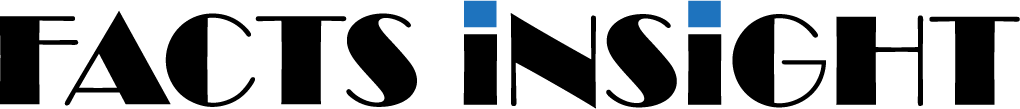The Secrets to Increasing Your Website’s Domain Authority
There are hundreds of metrics to consider when looking to improve a website's quality and search rankings. Of these, some are important while others have been superseded by other types of metrics. But one of the metrics that has been around for a while and is still relevant for websites is domain authority.
DA is still one of the more prevalent SEO performance indicators and forms the core of many campaigns. An interesting fact about DA is that it is not created by Google but rather by Moz, a powerful influence in the field of SEO.
Basically, domain authority is a holistic approach to website improvement that includes many aspects, like technical, content, and backlinks. Let's go through a few important tips on how you can improve your DA scores for your website.
9 Tips to Increa...